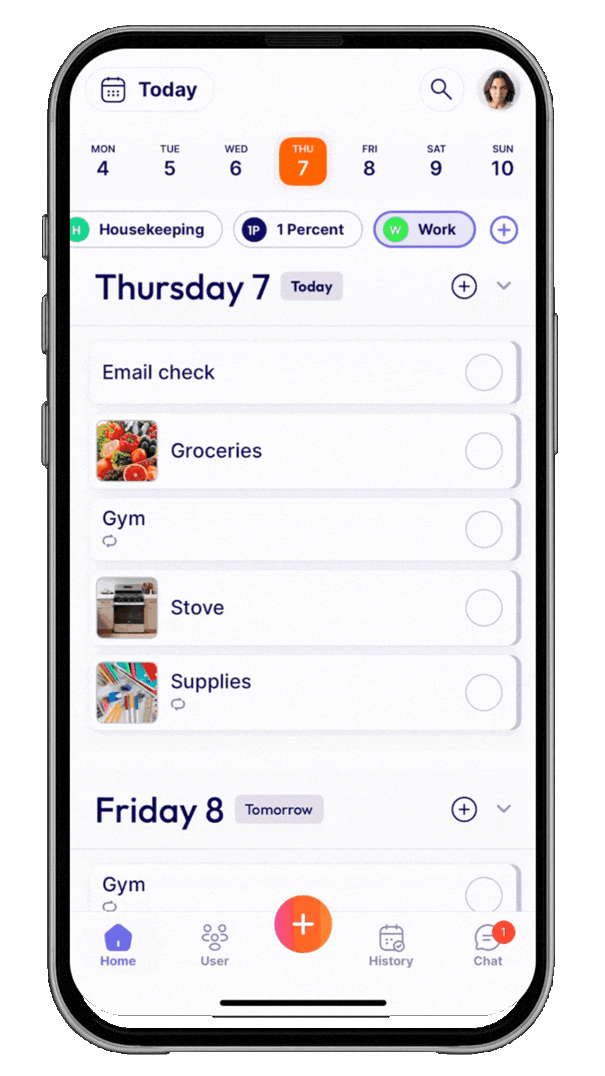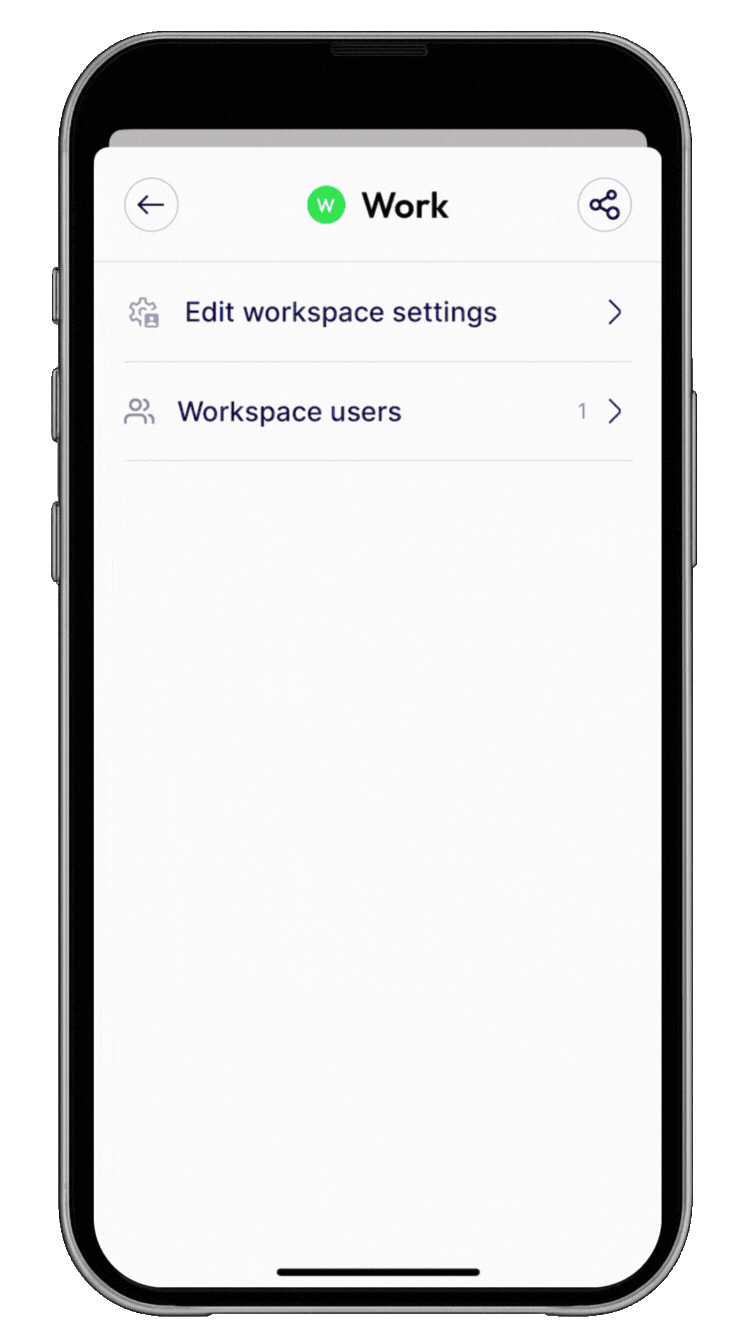🔧 Tasa for Repairmen
The App for Repairmen that Brings Clarity to Every Job
Whether you're fixing a sink or wiring a panel, Tasa helps you understand tasks at a glance, ask questions in any language, and confirm your work with photos.


Your pocket
assistant
assistant


Happy electrician
using Tasa
using Tasa
As Seen ON







Clear fixes. Faster jobs. Happier clients.
Avoids errors, communicates across languages, and delivers work clients can trust (every time) with app for repairmen
Tasa helps repair teams follow instructions, communicate across languages, and show proof of completed work, fast and clearly.


No more misread orders, lost notes or awkward language gaps. Tasa gives you the tools to complete and confirm jobs with confidence.

🗣️ Repair staff struggle to read written instructions
Tasa’s picture-based step-by-step checklists show each task visually, so you can see what needs fixing, making an awesome job tracking app.

📞 Can’t ask questions due to language barriers
Tasa’s AI-powered live chat translation lets you ask and answer questions in your own language, with instant understanding on both sides.

🛠️ Clients want confirmation if the job was done right
Just snap and send a photo when the job’s complete. Tasa is the tool that makes visual confirmation part of every task, changing the game on field service.
Best
For repair pros who:
🔧 Handle maintenance calls
🧰 Work in multilingual crews
📸 Need photo confirmation
🏢 Serve large buildings
🔌 Do electrical or plumbing work
🧭 Need clear, step-by-step jobs
🌍 Work abroad
📱 Use mobile devices on-site
and much more...
Best features to stand out
tasa can help
Task Simplicity
Picture-based task interface
No reading, no confusion. Tasa uses picture-based task cards that show exactly what needs to be done: ideal for fast-paced teams and multilingual crews.
zz


Visual Proof
Send picture back as confirmation
Don’t rely on words: get visual proof. With Tasa, cleaners can send a picture back after each task, giving supervisors and clients instant confidence that the job’s done right.

Seamless Training
Easy team onboarding
New staff? No problem. Tasa’s clear, picture-based instructions mean anyone can get started right away. No need for manuals, no hand-holding, just tap, follow, clean.
Even more powerful Tasa features for your success
Easy overview for everyone
See not only your tasks, but also the tasks of everyone else. Together strong.

Kate
7+ types of notifications
Only receive the notifications you need.

.avif)
Easy Communication
Use audio-, video-messaging and files, when pictures are not enough.

.avif)
Hello!
Hej!
14 languages included
Arabic, Burmese, English, French, German, Spanish, Indonesian, Italian, Portuguese, Polish, Russian, Thai, Ukrainian, Vietnamese.

Advanced repeat
Complex patterns to cover all repeated tasks.

Task roll-over
Unfinished tasks automatically
roll-over to the next day.
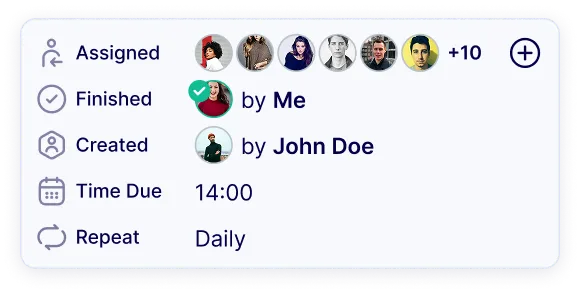
Checklists & Reminder
Making sure no one misses an important task.
%201.webp)
Tasa changed the way we work. Our techs understand the job instantly, and our clients get photo confirmation without chasing us.
Faster jobs. Fewer errors.
Up to 40% faster job completion with visual tasks.
70% fewer communication errors across language barriers.
One tool, every task, all confirmed.
70% fewer communication errors across language barriers.
One tool, every task, all confirmed.
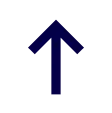
60%
Improved success rate after switching to Tasa
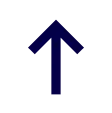
35%
Client satisfaction rate after switching to Tasa

Pricing & Plans
Pay monthly or yearly, and cancel at any time.
Bill Yearly -20%
Bill Monthly
2 months
free
free
Tasa for One
My personal to-do-list
Free
What’s included:
Free for personal use
All features for one user
Picture based to-do-list
Tags and categories
Team Work
Easy-to-use task app for your team
First 100 tasks free
$8.00
/ user / month
$6.40
/ user / month
20% Discount
Free for now
What’s included:
Everything from the Free plan
Onboarding Support
Team collaboration & multiple teams
Comments, Voice & Video Messages
Company Chat
Easy login for staff via QR-Code
Simplied view for staff with limited reading and writing abilities

Start your easier life here
Download, create your first tasks, and enjoy!

Have questions?
Still unsure? Contact us
.svg)
Can I use Tasa if my team speaks different languages?
Yes! Tasa translates chats in real time so everyone understands, no matter their language.
Do I need to write out every repair task?
Nope. Tasa uses pictures to explain tasks, so your team sees what to do without reading long descriptions.
How do I confirm a repair is done?
Technicians take a photo once the task is done. Tasa logs it and marks the task as completed.
Does Tasa work on-site with no desktop?
Tasa is built for mobile. Your team can access everything from their phones while in the field.
What kinds of repairs can Tasa help with?
Plumbing, electric, HVAC, and more, anything that can be shown in a picture can be tracked in Tasa.
Can I assign tasks remotely to workers on different job sites?
Yes. Tasa lets you create custom checklists for each location, upload photos of the issue, and assign them directly to your team. You get visual proof of completion, even if you're managing multiple sites at once.
Download Now

Get started in 60 seconds
Click to download Tasa:

“It affects my personal life a lot. I can manage my team and my work remotely, so I have more time being a mother.”
Magdalena Herrmann
Founder of SunDesk
Book a demo
Contacts
Got questions? We're all ears!
Oops! Something went wrong while submitting the form.
Work less, enjoy more.
.svg)










.avif)